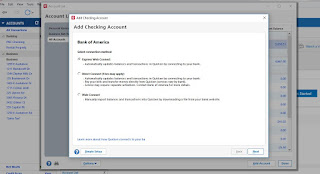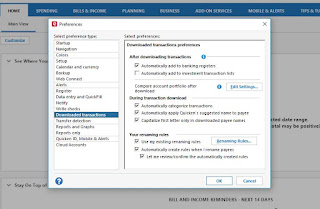What is Quicken? Quicken is a personal financial Software developed by Intuit Inc. On March 3, 2016, Intuit announced to sell Quicken to H.I.G. Capital.Quicken uses a database file structure. Since Quicken started on MS-DOS and the Apple II back in 1983 (before the Macintosh appeared in 1984), a database structure of choice, did not exist for the Macintosh, nor has there really been a good common database structure developed that was cross-platform compatible created in the early days. So, when Mac development started, it had to take an independent path, and the DOS version transitioned onto Windows. Whichever version of the Quicken you use, Quicken provides a convenient format for monitoring real estate investments such as income real estate. By using the Quicken applications for this particular record keeping like Money management software, you can prepare summaries of revenue and expenses by real estate for tracking your personal real estate investments. It is possible to ju...