Quicken One Step Update
For Windows
1) First read the error.
2) Type the name of selected accounts which are unable to update.
3) Deactivate the accounts with same bank and make sure about hidden accounts.
4) Try to connect them with proper account.
_________________________________________________
IN MAC
1) Read the error.
2) Note the account name and account no.
3) Unlink the accounts with same bank.
4) Try to connect them.
1) First read the error.
2) Type the name of selected accounts which are unable to update.
3) Deactivate the accounts with same bank and make sure about hidden accounts.
4) Try to connect them with proper account.
_________________________________________________
IN MAC
1) Read the error.
2) Note the account name and account no.
3) Unlink the accounts with same bank.
4) Try to connect them.
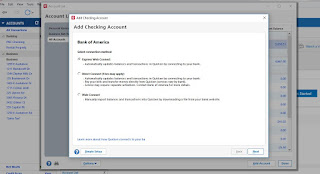
Comments
Post a Comment