OL 297 QUICKEN ERROR
Enable TLS 1.0 & 1.1 via Internet Settings
1) Open Internet Explorer.
2) Click on Tools > Internet Options (If you don't see the Tools menu, hit ALT on your keyboard.)
3)Go to Advanced tab.
4) Scroll down to the Security Section.
5) Ensure TLS 1.0 and TLS 1.1 are checked
6) Uncheck TLS 1.2
NOTE: If your system requires TLS 1.2 for internet connections through your employers network, use this step only long enough to connect Quicken and re-enable when your update has completed.
7) Click OK.
Connect to your bank.
1) Open Internet Explorer.
2) Click on Tools > Internet Options (If you don't see the Tools menu, hit ALT on your keyboard.)
3)Go to Advanced tab.
4) Scroll down to the Security Section.
5) Ensure TLS 1.0 and TLS 1.1 are checked
6) Uncheck TLS 1.2
NOTE: If your system requires TLS 1.2 for internet connections through your employers network, use this step only long enough to connect Quicken and re-enable when your update has completed.
7) Click OK.
Connect to your bank.
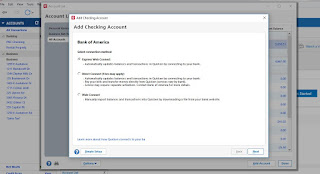
Comments
Post a Comment