How to Maintain Accounts in Quicken
Basically Quicken helps us to maintain our financial data ,records investment Quotes and many other things.If customer wants to maintain their data manually so just put the data or their transaction manually but if wants to download or maintain all the things through bank so simple way is to add account ( tools-add account) and select the bank account and below that it just show the three ways to download their transaction.
1) Web connect- If customer don't want to put credentials in quicken then go to bank website select account and select the date range then click on QDF ( Quicken format) and open it in quicken and quicken account will be updated.This web connect is little bit lengthy and time consuming process in case if customer wants to download transaction for long time period.
2) Express Web connect- Express web connect is very easy process to download transaction.Just simply add account by put their credentials and then hit on next and it will show the all the accounts which belongs to same bank and add them.
3) Direct connect- Direct connect is same as express web connect the only difference is,this is a paid service because direct connect is used to pay bills or this is a bill pay service.
For any help click here
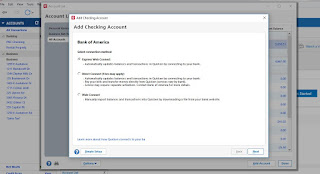
Comments
Post a Comment